Before anything else,
preparation is the key
to
success.
Alexander Graham Bell
1847 - 1922
American
inventor
|
The online learning series
Taking online tests
An online exam has several variations,
but all involve technology! These are a few variations:
- In a classroom, computer resource center or at home
- Open or closed book
- Timed or not timed
- Scheduled or not scheduled
- Continuous or saved and returned for completion
- Part of an online course, traditional classroom, or blended option
- Graded or not graded
- Scores immediately returned for feedback, or posted later
These variations all have technology in common. Here are suggestions to
consider, and questions to ask, to master the process of taking an online exam:
Mastering or navigating technology should be your first concern:
- Make sure your computer, especially at home,
- is technically capable and has the appropriate connection speed.
(One advantage of taking the test at your school's computer resource
center is that a computer consultant may assist you)
Computer issues: cache, security settings, monitor/screen display, Internet
connection, browser Internet options, etc.
- Master the login process to access the test
Taking the test is not the time to experiment with passwords and/or
navigating a course website to find the test!
Can you review the test instructions in class before taking the test?
Do you need to create a login for the test, or use your student account?
What is the test website address (URL),
your student identification
login, your test login?
If you take the test in a controlled environment,
what identification do
you need?
If you need assistance taking the test, alert the teacher beforehand!
- Once at the test index page, carefully read the instructions
for answering questions:
Is the time you take to complete the test tracked?
If so, is there a clock you can access for your time?
Can you save and return if interrupted?
Must you answer the questions in sequence?
Can you change answers?
Is there a review feature that lets you check your work, or check for
unanswered questions?
- After you have finished answering the questions:
How do you save and exit so your work is not lost?
Is there a separate sequence from saving to turn in the test?
Will you get an alert about unanswered questions?
How do you access your score, or is your score immediately returned?
- Can you make a paper-backup of your responses?
- For short answer and essay questions,
can you create and format your answer in word processing, then copy and
paste into the test question?
These questions are meant to specifically address
procedural or technology
issues.
For strategies on taking different types or formats of tests,
or
components of online e-learning,
please
see the directory
below.
Testing with success series
Distance learning series
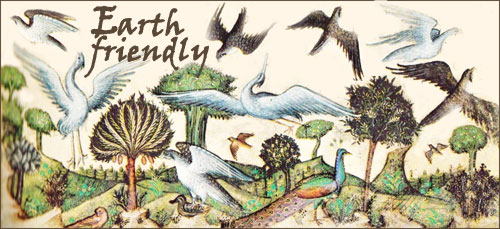 Website overview:
Kiosk guides for learning are a freely accessible educational environment that offers strategies to recognize and realize learning objectives. We accept individual differences without regard to ability and creed; sexual and affectional orientation; caste, tribal and national affiliation; individual, familial and collective history. Our suggestions should be thoughtfully considered for appropriateness and guidance to your situation, relying on elders, mentors, cohorts and/or professionals to achieve learning objectives and outcomes.
Website overview:
Kiosk guides for learning are a freely accessible educational environment that offers strategies to recognize and realize learning objectives. We accept individual differences without regard to ability and creed; sexual and affectional orientation; caste, tribal and national affiliation; individual, familial and collective history. Our suggestions should be thoughtfully considered for appropriateness and guidance to your situation, relying on elders, mentors, cohorts and/or professionals to achieve learning objectives and outcomes.